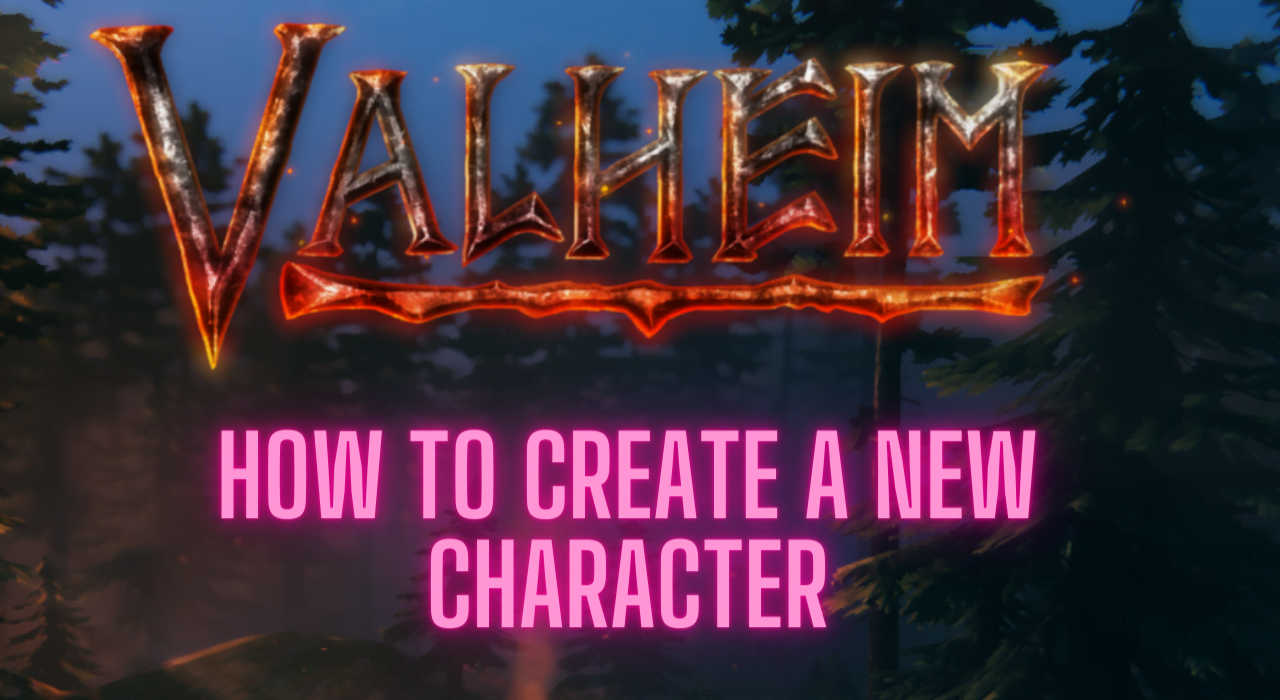Welcome to the exciting world of Valheim! It’s a survival and sandbox video game that uses Viking myth and culture as the main theme. If this is your first time playing the game, you’ll get prompted into the character creation screen.
In Valheim, you’re able to customize your own character. You can have multiple characters at a time. Luckily, the Valheim character creation process is pretty straight forward. You can also bring this new character into a multiplayer server that you have with your friends. However, please note that every time you create a new character, the character’s stats will revert to zero.
That means each new character will also come with a blank slate of stats and abilities.
Creating Your Character In Valheim
On the main menu screen, click the Start Game button. This will take you to the character selection and creation menu.

Once in the character selection menu, click on the New button. This will prompt up the character customization menu. If you’ve played the game before, you can see the last character you’ve played auto selected for you. You can also delete previous characters if you wish to do so. Click the Remove button in the character customization menu.

Start customizing your own character! You have a couple of options available in the menu. All the customizations are geared towards the generalized look of a Viking warrior. So we’re talking beard and braid options, as well as levels of blondness. The current options are:
- Sex: You can choose between a Male or Female generic Viking as your character’s base.
- Skin Tone: Choose your preferred skin tone. Lighter shades to the left, darker to the right.
- Hair Type: Choose a hairstyle that you like! Various hairstyles from short to long are available.
- Beard Selector: You can’t be a Viking without a glorious beard. Select a beard length and style that you like.
- Hair Color: Works the same way as the skin tone slider. Choose what works best for you!
- Blondness Level: This basically gives the finishing touches to your character. You can choose to glow like Thor with extreme blondness or go with something moderate. The choice is yours!

And finally, don’t forget to give a name to your newly made character.
Can I Change My Valheim Character’s Appearance Later?
Unfortunately, there is no way you could change how the character’s base looks after setting it in the character customization panel. However, you can always create a new character. But remember, the character progression stats will also reset!
Have fun creating your character in Valheim!
If you’re new to the world of Valheim, check out this beginner’s guide to get you started.