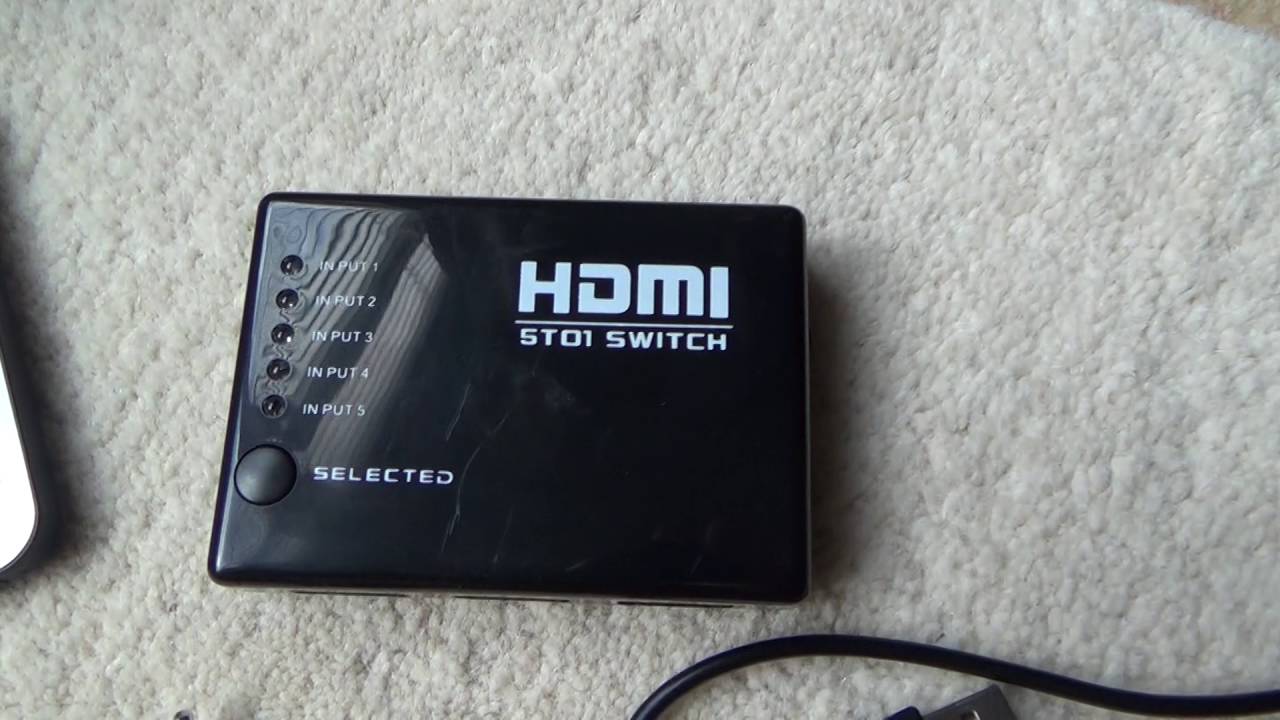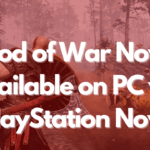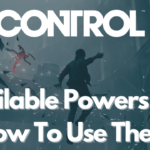The New Normal
So you’ve been stuck at home for a year now. With the whole MCO (Movement Control Order) and EMCO (Enhanced…well it’s the same at the first one) cycling again and again. Every few months, we’re in a new lockdown. While social life has taken a gigantic toll, people are finding work-life to be a whole new experience. I’m talking about Work From Home (WFH) ladies and gentlemen.
A concept that is absolutely unheard of here in the South East Asia region. Yeah, we ain’t talking about you lucky lot who got jobs in amazing forward-thinking startups. The majority of the companies here still practice the traditional office culture. And boy has it been a titanic shift of pace and perspective for most of us here.
Some of you out there are still struggling to set up a good working environment at your home. I understand that this might be due to various things. Shit happens. But let me share with you how you can set up a corner for yourself that’s conducive and will ensure that your experience working in your home to be a much more fulfilling one.
We’ll be overhauling your PC workstation with these listed accessories. You’ll find mentions of gadgets and tools to keep you comfortable. You’ll also find handy links to the mentioned products. Please note that I’m not endorsing any of the products linked here. It’s there to serve as a starting point for you to look on your own. Let’s get right into it.
HDMI Switcher
Shopee Link: HDMI Switcher – 2 in 1 out
Shopee Link: HDMI Switch – 3 in 1 out
An HDMI Switcher is basically a hub that allows you to connect a couple of different devices, and you can switch inputs to your available screen. You can connect your home PC, work laptop, gaming console and media box to one screen, without the hassle of plugging and unplugging every time you need to use any one of the platforms.
The simplest one is to get the 2 input to 1 output model. I would recommend something like the product below:

Check out the link at the beginning of this entry. An HDMI splitter does not need an external power source. You can just plug it in and play as it is.
If you’re looking for something more versatile and you do have multiple devices in your house, you can get a 4-in-1 HDMI switcher.

Remember that these devices are meant to be switchers. So that means it wouldn’t be able to display on 2 separate screens simultaneously. Get one of these babies today and you don’t have to worry about your HDMI port getting lose one day from constant plugging and unplugging action.
Here’s a quick tutorial on how an HDMI Switcher actually works.
VESA mount
Shopee Link: VESA Mount
Perhaps you’re looking for more than convenience. You’re looking to max out your productivity output in a day so that you can focus your energy elsewhere once you’re done with work. Well, my friend, the secret to increasing your productivity by 1000% (I made up the numbers) is to get 2 monitors.

But the problem with having 2 monitors is that it takes up a lot of valuable space on your workstation table. This is due to monitors having a base that stabilizes them from toppling over. A solution to fix this is to get a VESA mount.

A VESA mount is basically an arm that holds your monitor without the need for a monitor base. This will save you ample space on your table as the VESA mount is attached at the back of your monitor and is usually comes with a clip mechanism for you to attach it to the side of your table. Most monitors are VESA mount compatible, but the easiest way to know whether your monitor would be able to use it to check the back:

The VESA mount also provides more mobility to your monitor where you can adjust its position to be closer or be adjusted to an angle. You wouldn’t be able to do this with a traditional monitor thats’ attached to its standard base. Trust me, having VESA mounts is a game-changer to how flexible your workstation can be. Always have that minimalistic and clean look on your workstation with the VESA mount.
Keyboard Wrist Rest
Shopee Link: Wrist Rest
If you’re a Malaysian, then you’ve probably spent most of your time working at home. I’m sure it’s the same across our ASEAN neighbours. Sitting in front of your PC for long periods of time has never been a good thing.
Now, remember, your fingers and hands do most of the heavy lifting when you’re doing your work using a PC. It’s imperative that you keep them in a comfortable and ergonomic position so you don’t accidentally overexert yourself, resulting in injuries. You have to use your hands for other things in life too!
Getting a keyboard wrist rest is an investment to your physical wellbeing in the long run. Though using keyboards in extended periods of time has not been directly linked to getting Carpal Tunnel Syndrome, research has shown that it does exacerbate it to a certain extent.
The solution? Get a rectangle made out of spongy material to rest your wrists on so you don’t have to prop it up constantly when you’re typing. Get something like this:

This item is usually inexpensive, so you can scour your local online shopping websites and get one. You could also check out my recommendation on the link above.
Large Mouse Mat
Shopee Link: Custom Mouse Mat
I’m not sure who needs to hear this, but getting a giant mouse mat for your workstation is a freeing experience. Today’s mouse mats come in various shapes and sizes. The best one is mouse mats that are as big as the table. No more boundary limitations for your mouse.

Trust me, not having to think that at the back of your head constantly is freeing. A large mouse mat also helps to keep things on your table in place. Your keyboard is guaranteed to not move as much and it gives an extra layer of grip for everything that’s on top of the mouse mat.
You can also get them with custom printed mouse mats in various sizes. In the link provided above, you can customize your very own mouse mat with an image of your choosing. Have your waifu keeping your company, or maybe a picture of your family to remind you what keeps you going every day. Or maybe go with the waifu. Yes, waifu is better.
Cable Management Tray/Rack
Shopee Link: Cable Management Tray
Let’s be honest. We’re still far off from being able to get rid of wires to our appliances anytime soon. Even if you did go for the wireless route, it ain’t cheap. And loose cables hanging about your table can be annoying and dangerous.

Get yourself a cable management rack and hang it at the back of your table. Keep the bulk of the wires at the back so you don’t have to deal with tripping over or snagging into one, leading to breaking one of your PC parts. You can get it in various shapes and sizes. You can get a wire rack version or the plastic tray version, depending on what kind of material that you feel would suit your workstation’s aesthetic.
Additionally, you can get zip ties to tidy up the wires and zip them along your table leg. Remember, a neat workspace can provide you with a conducive and productive environment.
Headphone Hanger
Shopee Link: Headphone Hanger
If you’re like me and is adamant about having more than one headphone at one given time, this item is a godsend. Headphones Hanger FTW!

A headphone hanger is exactly what you think. You stick it under the table and now you have a conveniently placed headphones hanger. Hang them once you’re done and you don’t have to look at any clutter on your table. You could also stick it on the side of the table or get a standing rack and put your rack on display. This is usually done if you have really high-end headphones to display.
Headphone hangers come in various shapes and sizes, so choose one that suits your needs the best. But if you want something more low profile that could hold 2 standard sized headphones, check out the product in the link. it should work fine.
Remember to account for your leg position before sticking the hanger under your table!
Conclusion
And that’s about the things you’ll need to get your workstation together into a piece of space that you can immerse yourself into whatever you’re doing. Improve accessibility and keep it minimalist. Your anxiety is going to thank you and not flair up occasionally when you’re faced with work stress. Buckle up for the long run as this lockdown is probably going to get extended till next.
See you in 2022, society!